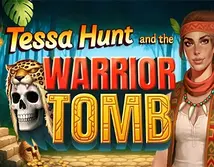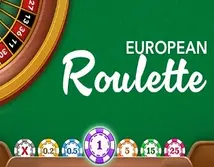Keno Party
Keno Party Details
Times Played
3D animation
Technology
HTML5
Play Keno Party Slot for Real Money
Load More Casinos (+10)
How to Play Keno Party Slot: Mastering the Basics
1
ADJUST YOUR WAGER.
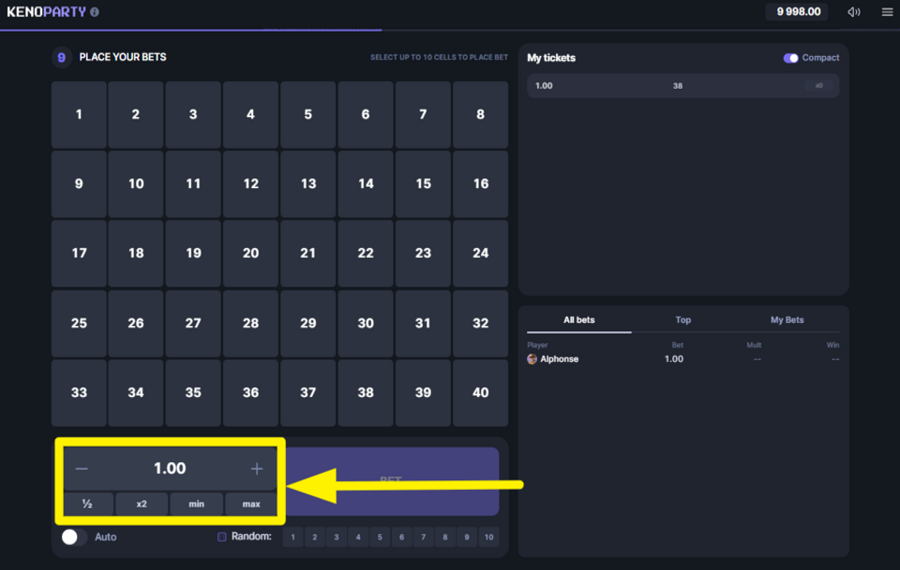
Set the amount you wish to wager by using the "+" and "-" buttons located below the number grid. For quick adjustments, you can also tap "½", "x2", "min", or "max" buttons to instantly halve, double, or jump to the minimum or maximum allowable "bet".
2
PICK YOUR NUMBERS.
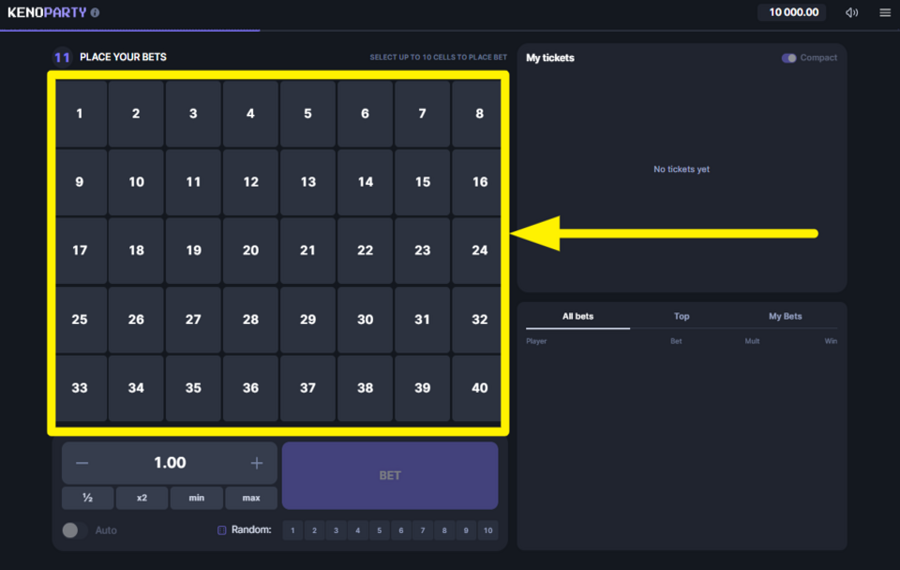
Select your lucky numbers by tapping anywhere on the 40-cell grid shown at the center of the screen. You can pick between 1 and 10 numbers before locking in your ticket. Every selected number will be highlighted in purple to confirm your choice.
3
ENTER THE ACTION!
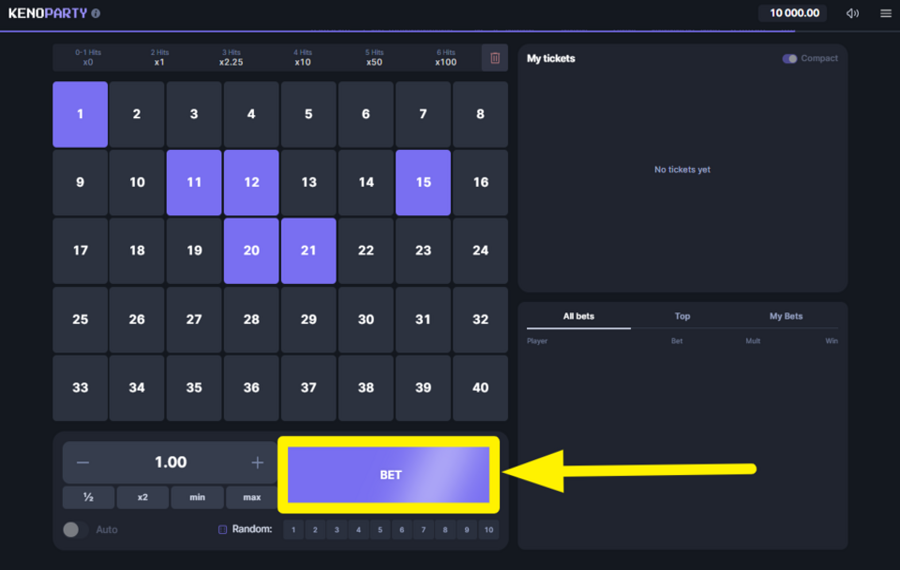
Once you have selected your numbers and set your wager, press the "Bet" button just below the number grid. Your ticket is now ready and will automatically join the next draw. During the draw, the system randomly picks 10 numbers. If any of your chosen numbers match the drawn numbers, they will be highlighted, and your winnings will be calculated based on how many matches you hit.
4
SELECT RANDOM NUMBERS.
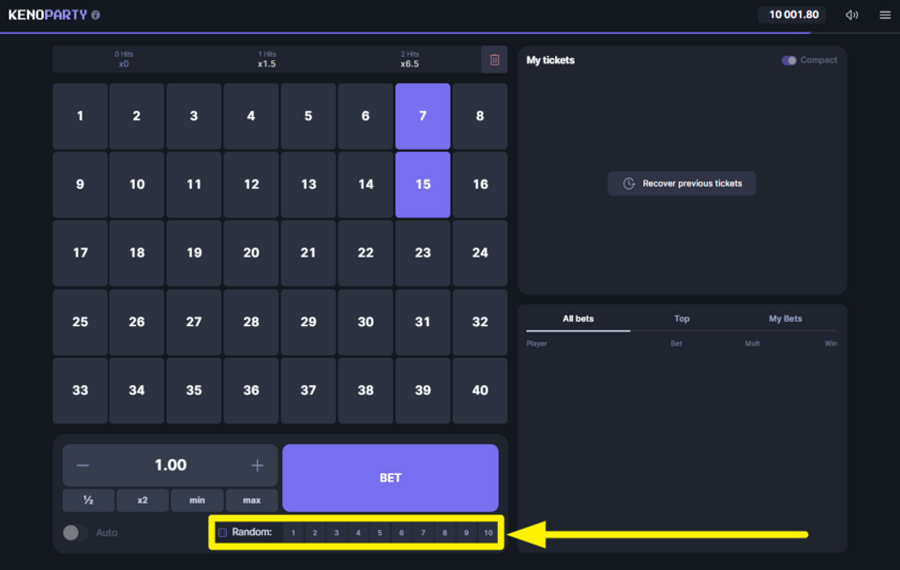
If you prefer not to select numbers manually, you can use the Random" feature located below the betting panel. Click on any number from 1 to 10 beside "Random" to have that many numbers randomly picked for you from the board instantly.
5
TURN ON AUTOPLAY.
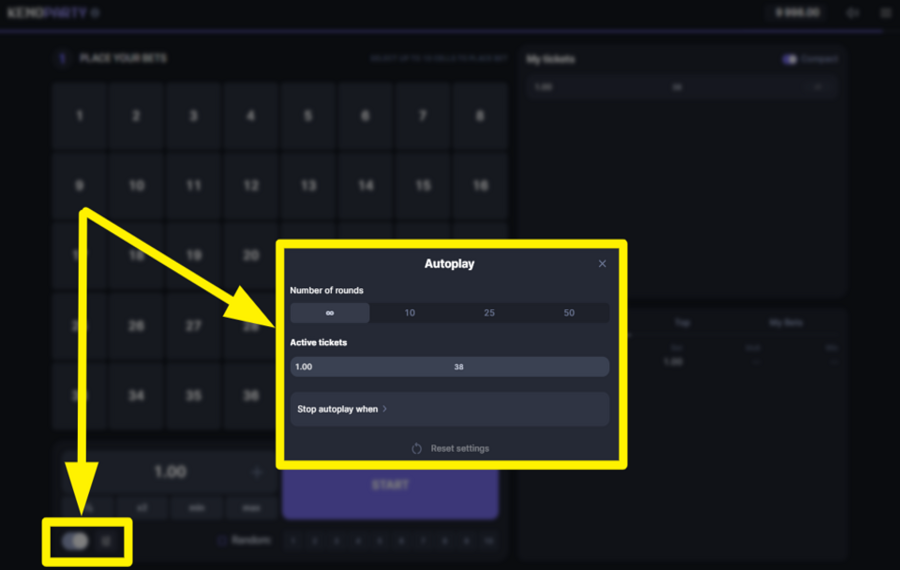
To activate "Autoplay" and let the game continue on its own, toggle the "Auto" switch located to the left of the "Random" option. Next, customize the number of automatic rounds or set specific stop conditions in the settings window that appears.
Keno Party Ratings & Reviews
Our community rated Keno Party as Very Good with a score of 4.1 out of 5 based on 40 votes.
Rate and Review Keno Party
When writing a Game Review, remember to share your personal experience in detail - whether it's positive or negative. For more tips on writing game reviews, check out our dedicated Help Page.
How to Write a Game ReviewKeno Party Q&As
Got questions about Keno Party?
Ask a QuestionCompare Keno Party to Other Games
RatingSoftwareYearRTP
Show more![show more arrow down]()
Other Games by Mascot Gaming
All 147 Mascot Gaming Games