Here we will show you how to verify your Neteller account, step by step. You can check out our Youtube video or read the transcript below:
The process is divided into two, and one can’t go without the other. You will first have to make your first deposit in order to be able to verify your account. We will get into both of them, so if you want to know how to verify your Neteller account.
I. Making the First Deposit
It is easy to do transactions with Neteller, especially if you follow our steps below, as we are using a more special method which involves picking up your mobile phone and completing a few steps. This will make the process easier and you will 100% be verified after that.
1. Log In
Log in to Neteller using your email and password.
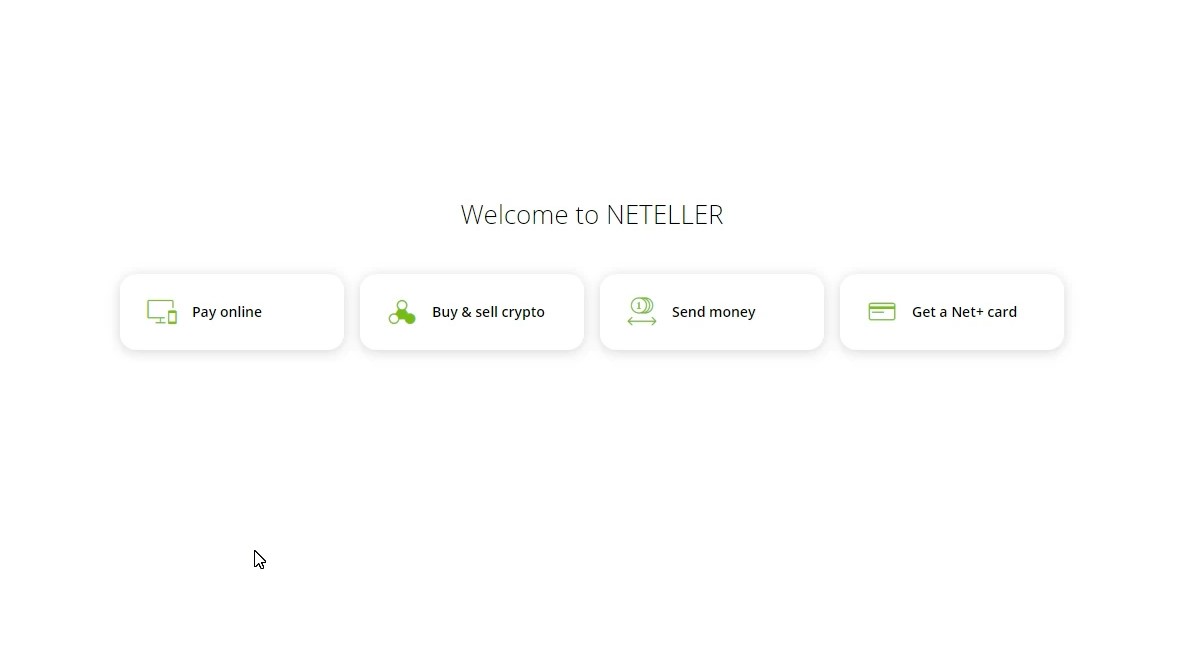
2. Choose to Pay
Once on the dashboard, go to the “Pay Online” section, and click the green “Get Started” button.
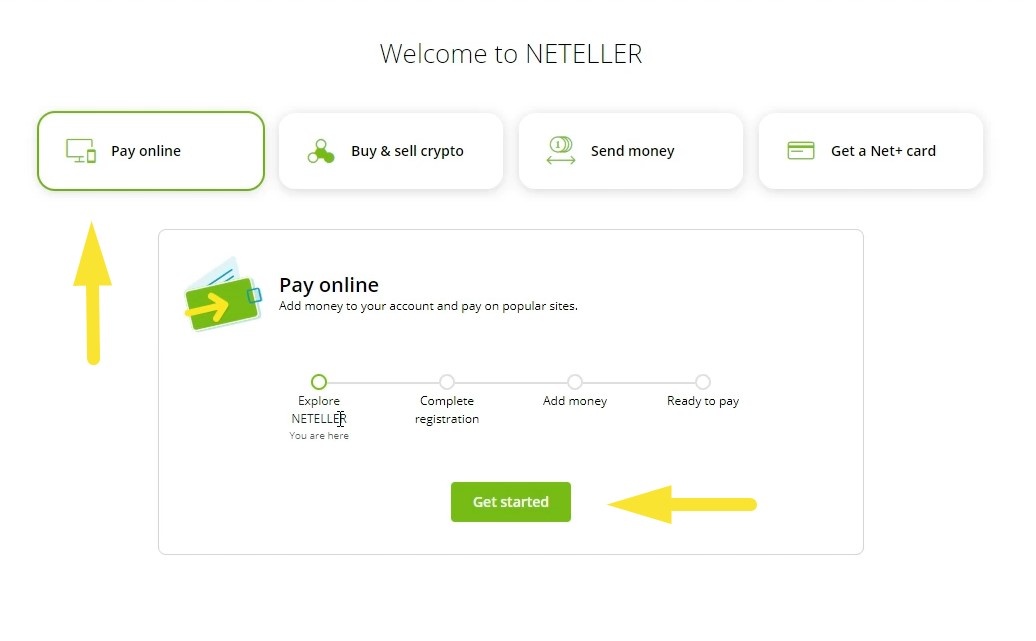
3. Fill in the Form
You’ll be sent to an advanced registration form, where you’ll have to provide your Address, City, Postal Code, Date of birth, and Phone Number.
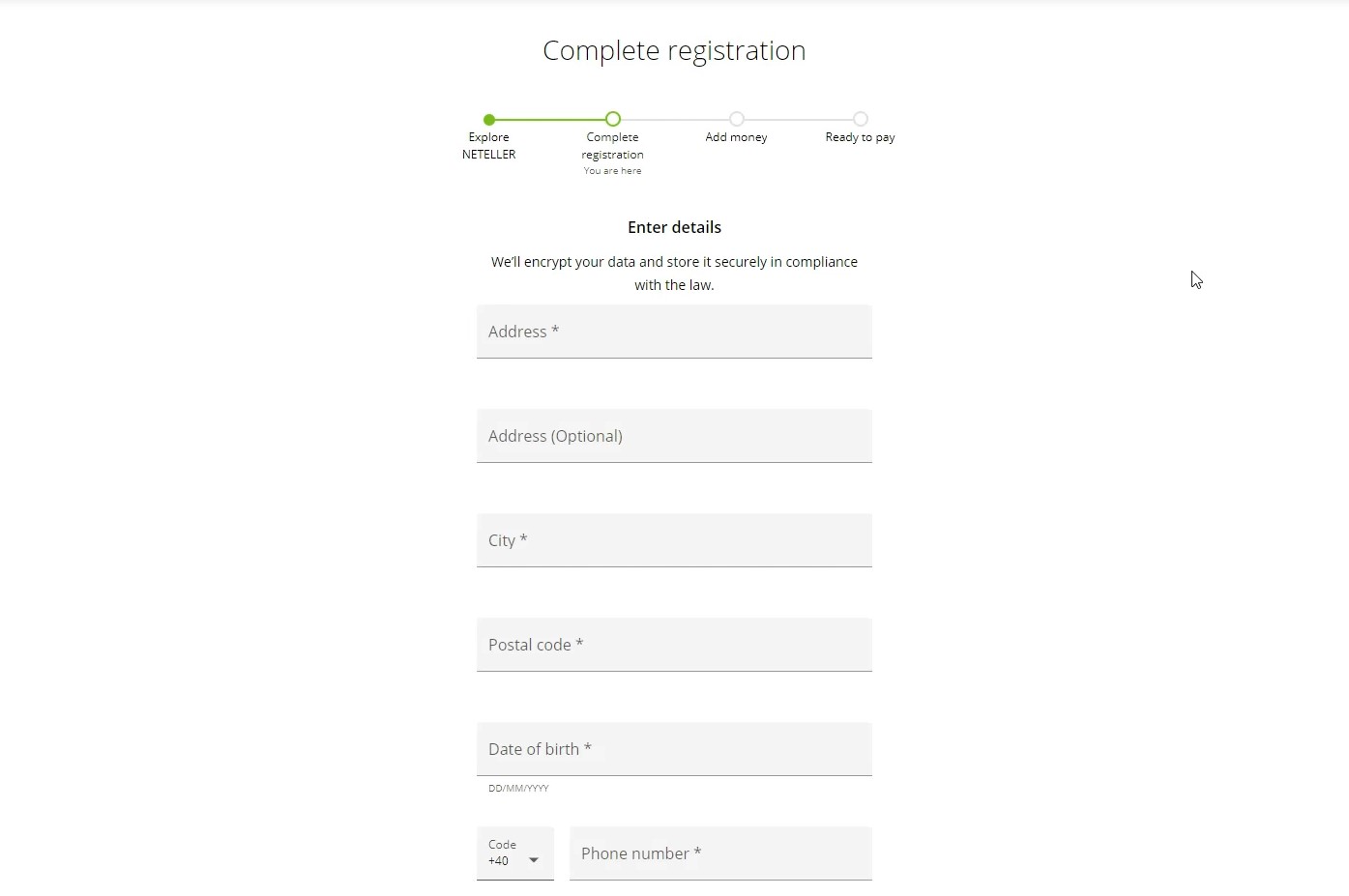
4. Verify your Phone Number
The next step is the SMS verification. You should receive an SMS with a code. Enter that code when you’re asked to do so.

5. Create the Security Code
Now go ahead and create a security code. Make sure you remember it!
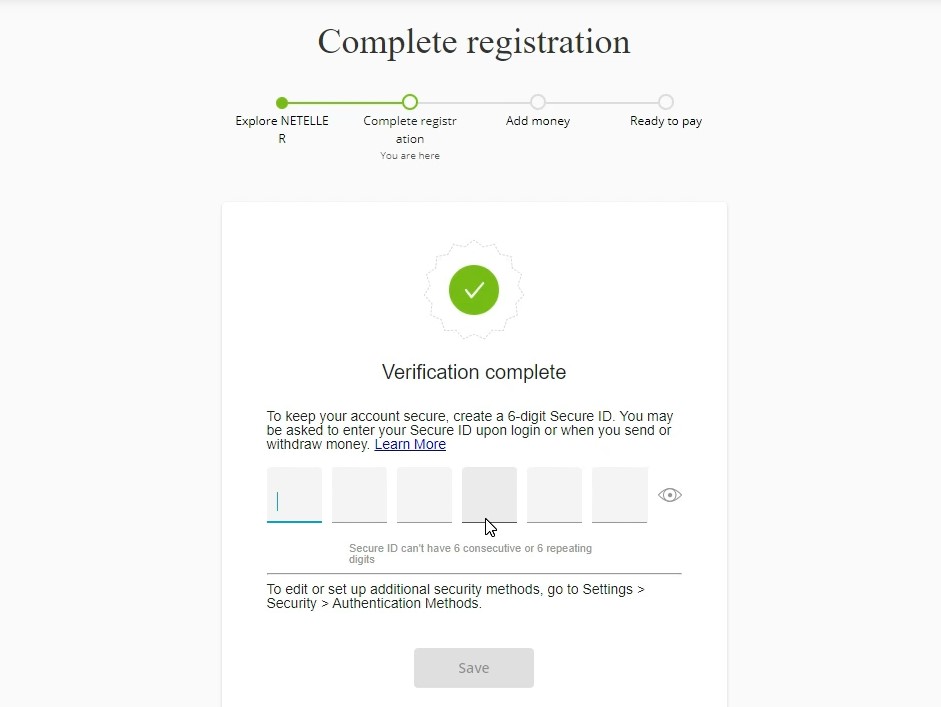
6. Proceed to Deposit
Look over the payment methods available.
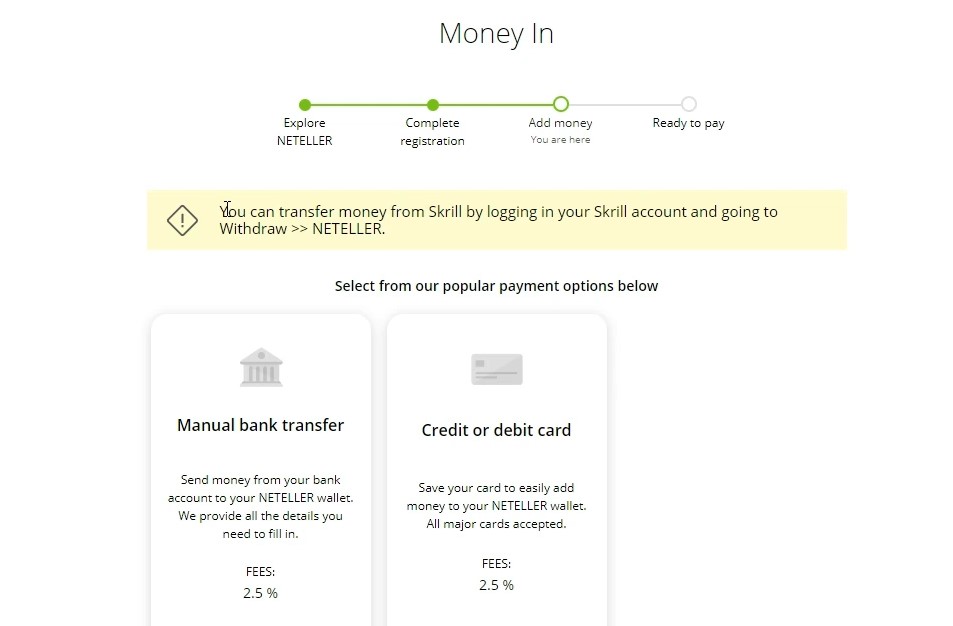
7. Choose Skrill as a Payment Method
We chose Skrill, as it is easy to use and convenient. Click on “Skrill” from the list of available payment options.
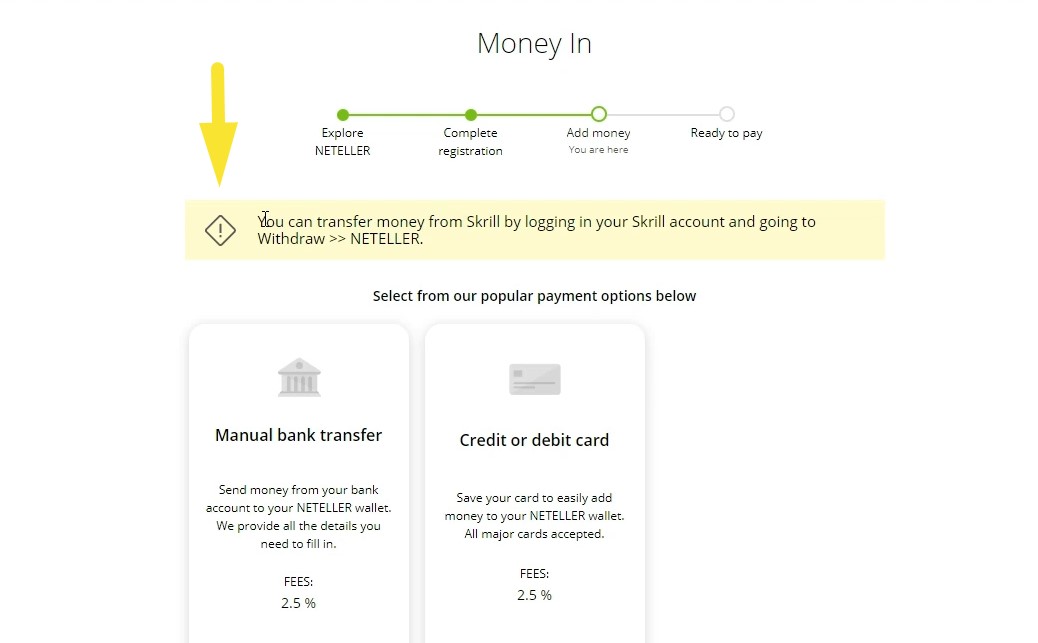
8. Choose “Withdraw” from the Menu
Log in to your Skrill account and choose “Withdrawal”.
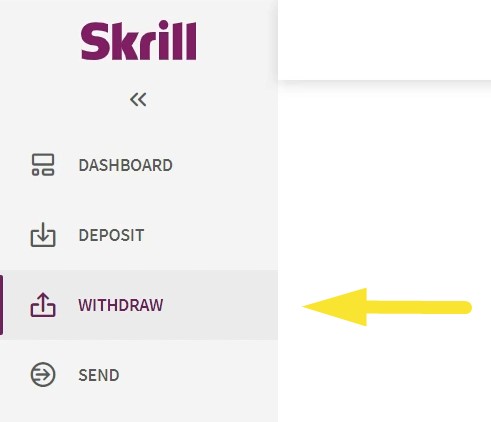
9. Choose “Neteller”
Continue the procedure by selecting “Neteller”.
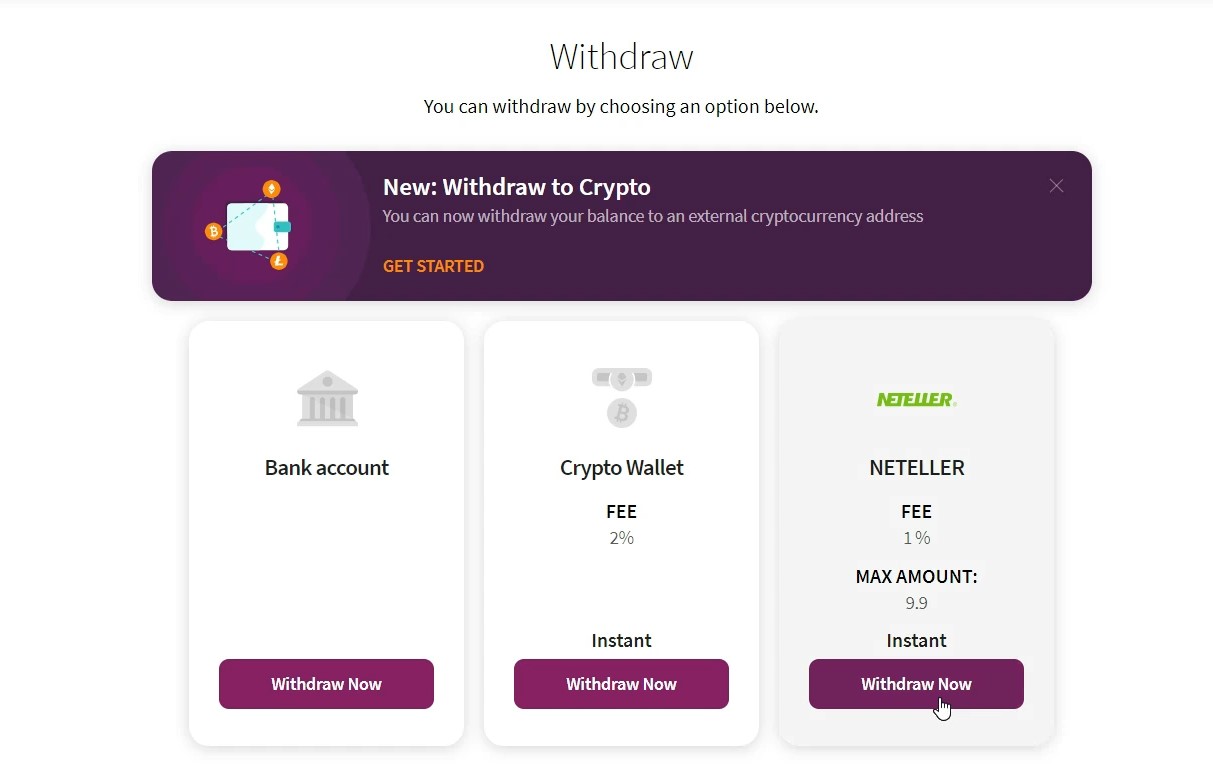
10. Pay with Skrill
Enter your Neteller email address and choose an amount.
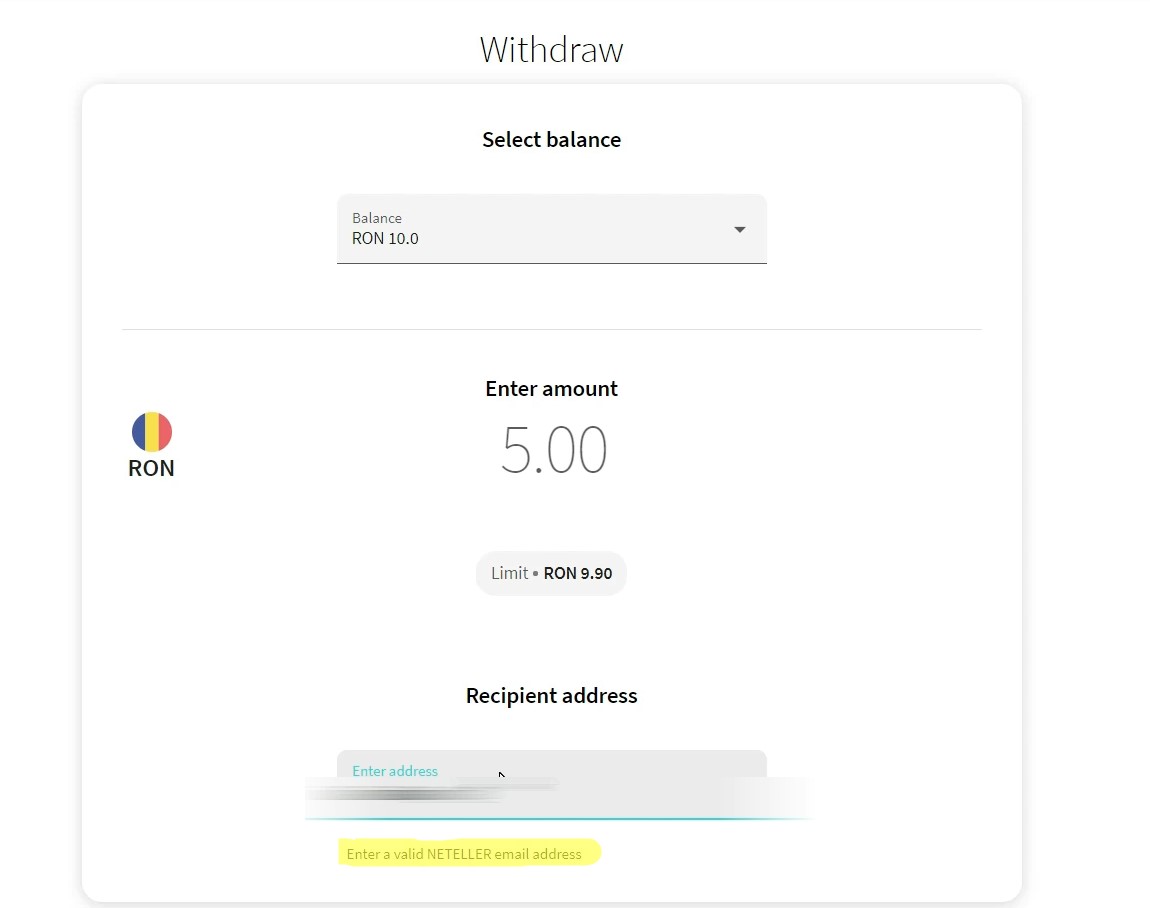
ALTERNATIVE: Credit Card
If you wish to pay via credit card, you can choose “credit card” from the list of available payment options, and continue with submitting your credit card information, similar to what we did in our How to Verify a Skrill Account tutorial.
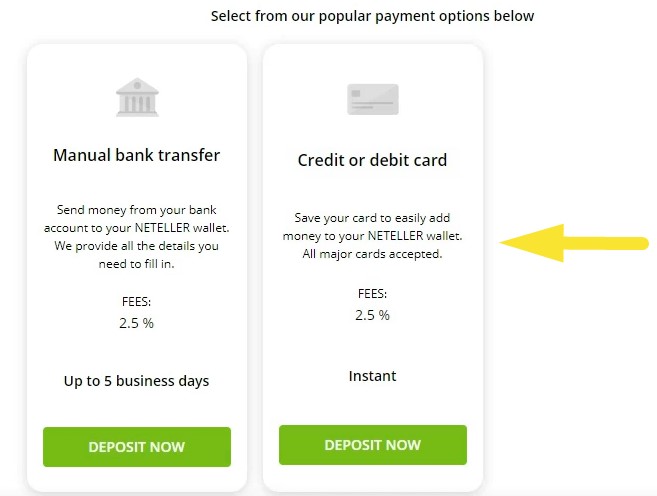
II. Verify Your Identity
Now we are halfway through the verification process. You will need to provide more information, but don’t worry! Neteller’s security standards are some of the highest today, so go ahead and continue with the verification!
11. Choose “Verification”
Go to your Neteller dashboard and choose “Settings”. Then choose “Verification”.
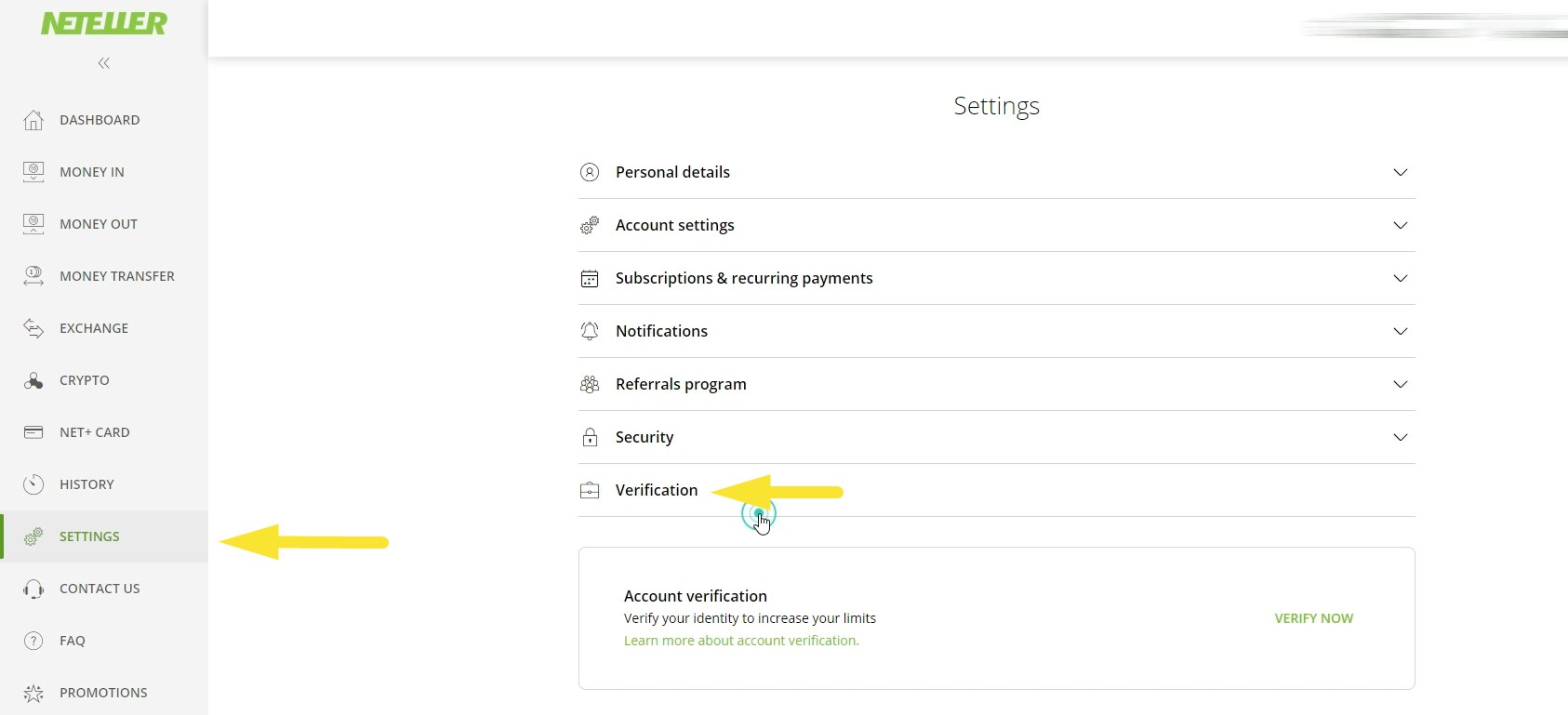
12. Choose “ID”
Here you will have to choose ID verification.
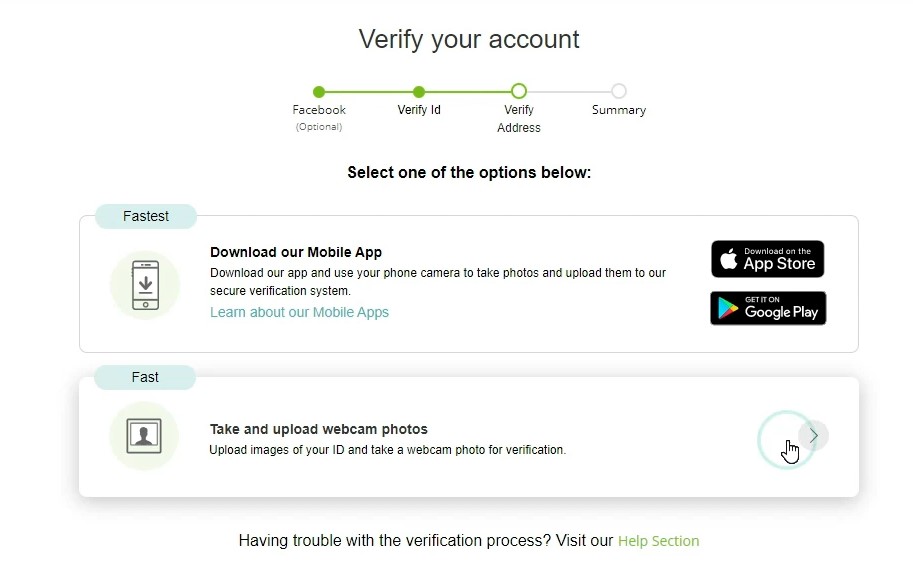
13. Identity Verification
Choose “identity card”. You can continue verifying the account via desktop by transferring two photos to your computer: the front and back of your ID, passport or driver’s license. Then go ahead and turn your webcam on for face verification.
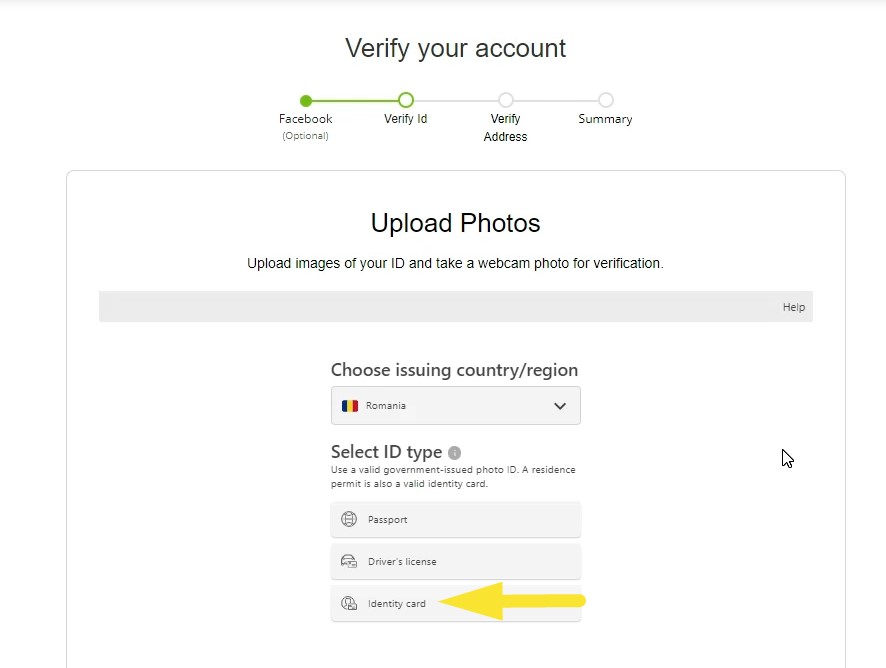
14. Choose the ‘Mobile” Option
For a faster and easier procedure, we chose ‘mobile”.
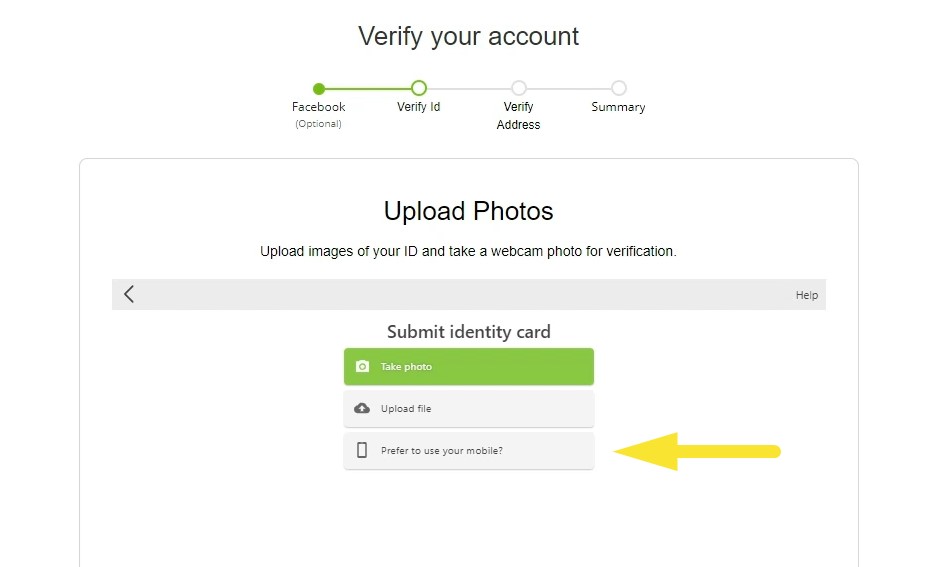
15. Scan the QR Code or Enter Email
The QR code will appear. You can scan it or enter your email address. You will be sent a link. Either open the email app on your phone in order to access the link, or continue via scanning the QR. Both send you to the same page on your mobile browser.
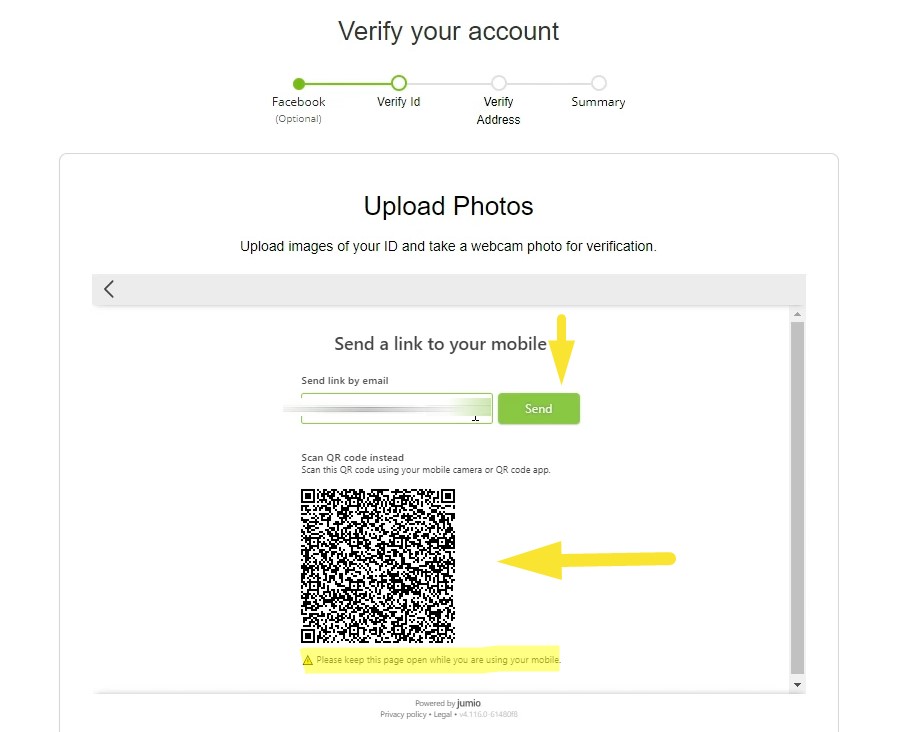
16. Continue the Procedure via Your Smartphone
This step doesn’t require any downloads. Allow camera permissions for Neteller. Take two photos of your ID document and then stand still for face verification.
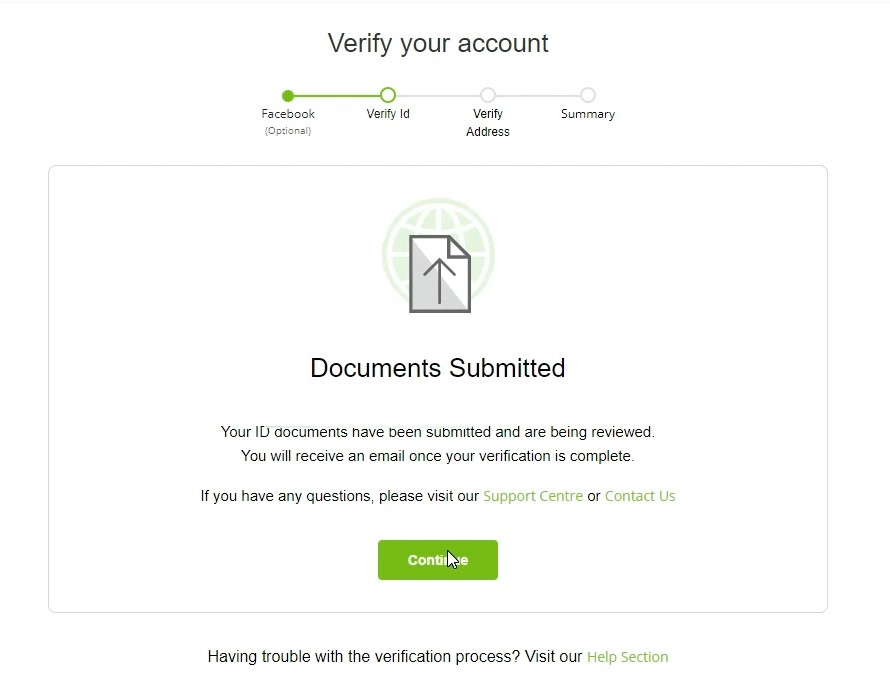
17. Address Verification
After you complete the procedure from your mobile phone, you will be redirected to another page on your browser, and that is the address verification form. Upload a document, not older than 90 days, which contains your real name and address.
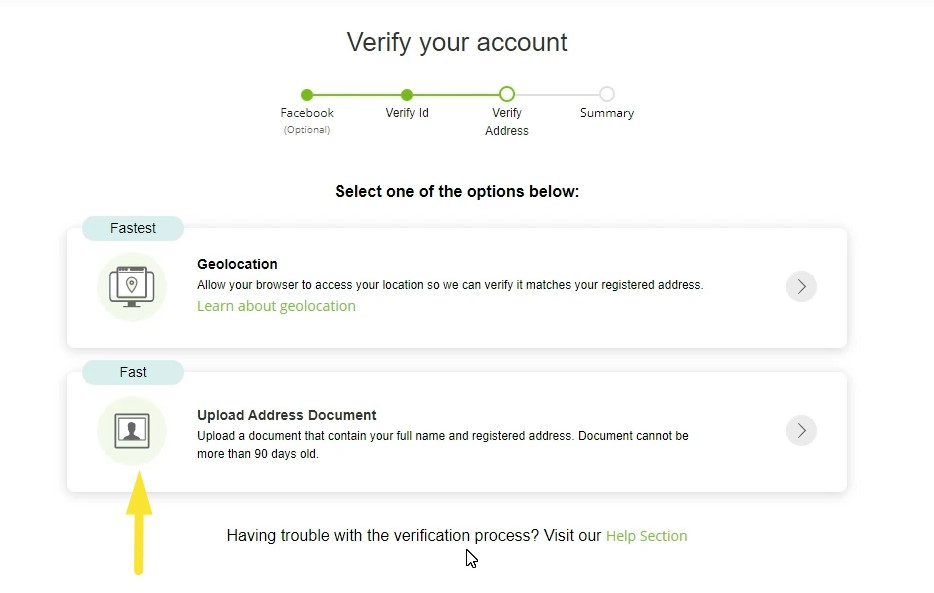
You will just have to wait for the Neteller staff to confirm your documents. This usually takes less than a day, but it depends on the volume of submissions per day.
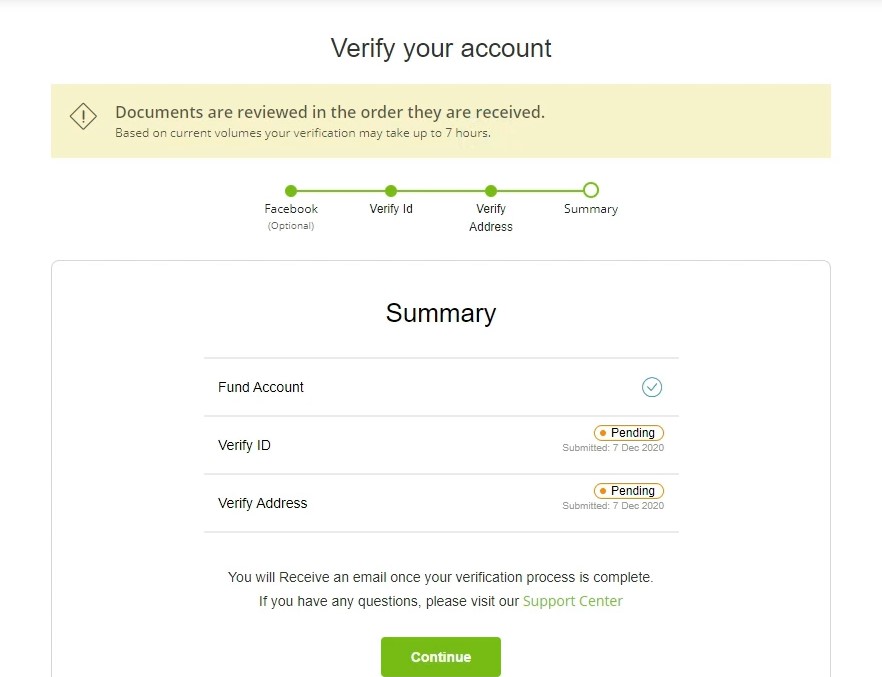
We really hope our tutorial has helped you get in the hang of Neteller’s verification process. Don’t forget to watch Chipy’s tutorials on Neteller for more information. If you are curious about what casinos you can use with Neteller, you can look at our Neteller Casinos dedicated section here on Chipy.
Good luck!







comments
Add comment