Couldn't find what you were looking for?
Contact our Support Team at support@chipy.com. We would be happy to help you.
If you’re a returning user on Chipy, there are situations in which you could forget your username.
Luckily, the recovery process of your username is fast and straightforward.
Follow our quick step-by-step guide to recover your Chipy username:
Start the username recovery process by pressing the ¨Log In¨ button located in the top right corner of the screen.
This will open the log in pop-up window.
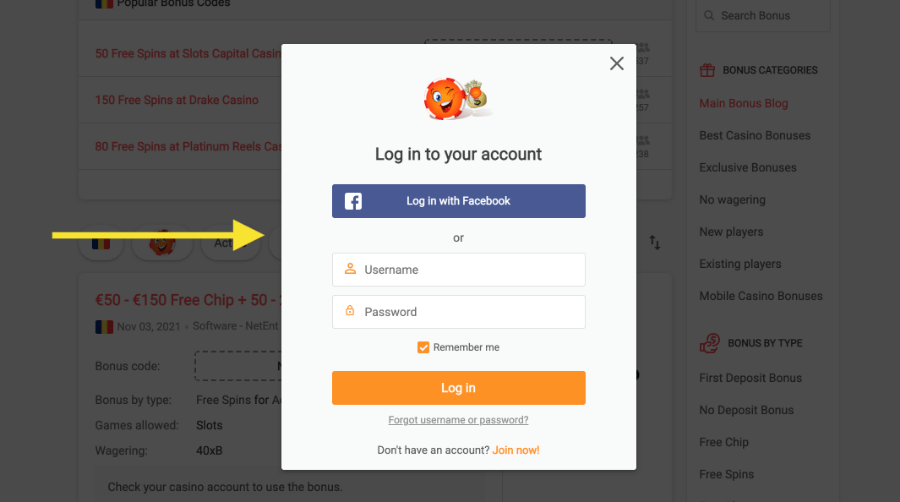
To access the account recovery options, press on ¨Forgot username or password¨, located beneath the orange ¨Log in¨ button.
This will open a new pop-up window.
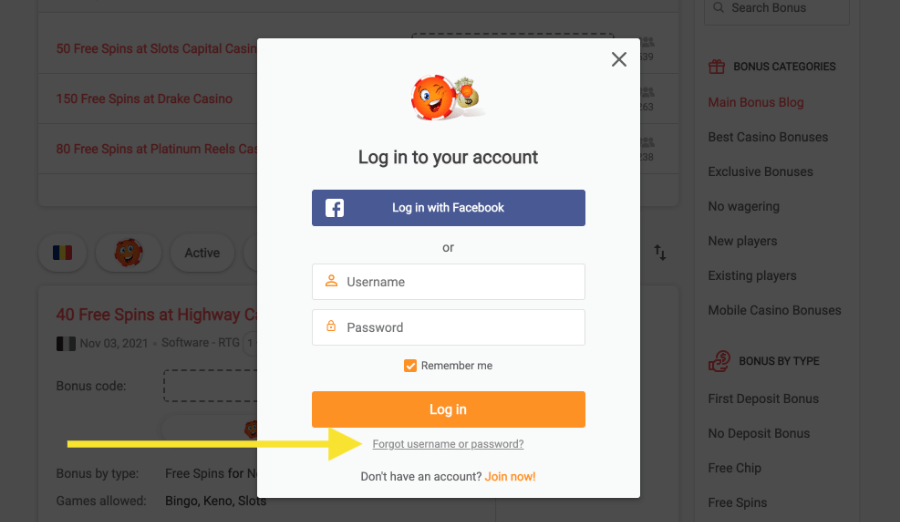
As you can see, there are two recovery options:¨Reset Password¨ and ¨Recover Username?¨.
To find your username, type your email address in the ¨Recover Username?¨ section and press the orange ¨Send¨ button located on the bottom side of the pop-up.
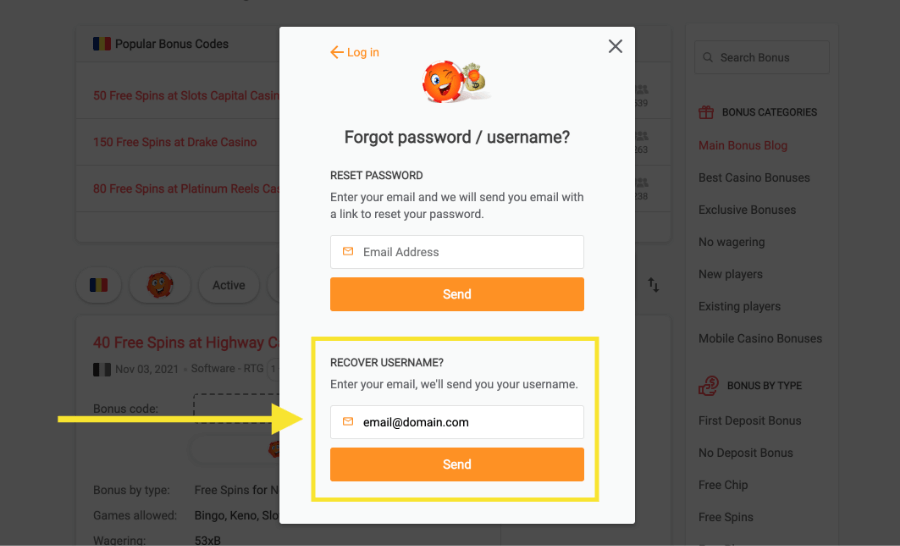
Please note: The password reset process is different from the username recovery. You can learn more about it in our guide for resetting your password.
If you’ve entered a valid email address that was used to sign up for Chipy.com, a green confirmation text will appear above the ¨Send¨ button.
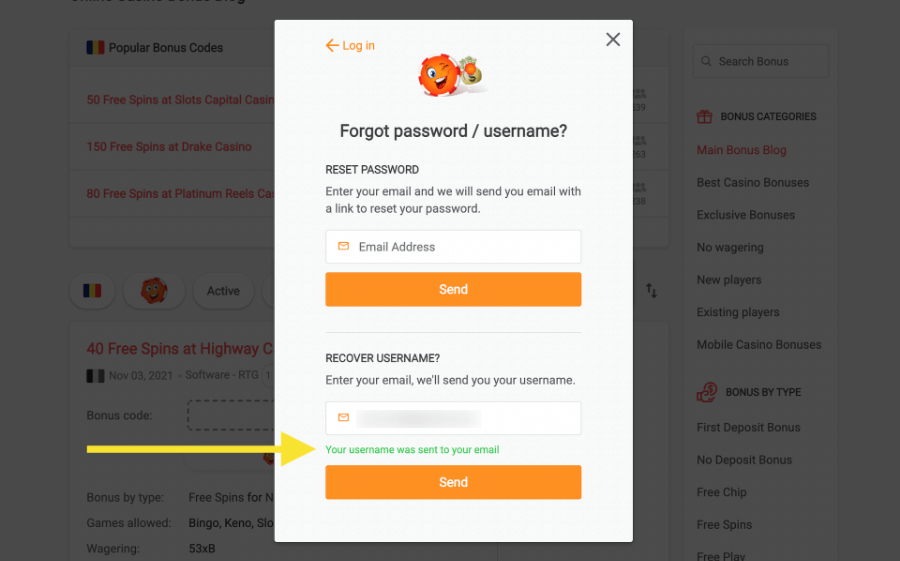
And you’re all set!
If you followed all the steps mentioned above, we will immediately send you an email containing your Chipy username.
Be aware
There are cases in which the username recovery email could be flagged as Spam. If the email doesn't arrive in your inbox within a few seconds, please check the Spam folder.
You can now access your account by typing your username and password in the log in window.
Are you still having trouble accessing your Chipy account? You can Contact Us and we will help you with your log in issue as soon as possible.
Couldn't find what you were looking for?
Contact our Support Team at support@chipy.com. We would be happy to help you.