Couldn't find what you were looking for?
Contact our Support Team at support@chipy.com. We would be happy to help you.
As a member of the Chipy community, you can keep track of new updates regarding your favorite casinos, games, and software providers.
This is possible thanks to the follow and unfollow feature on our website.
This guide will show you how you can personalize your Chipy notifications and only get updates on gambling sites and games that interest you.
Please note: You must be logged in to follow anything on Chipy. Learn how to access your account in our dedicated guide about the Chipy login.
Without further ado, let’s dive right in!
There are two ways to follow something on Chipy:
The easiest way to follow anything on our site is to navigate to the page specifically created for that casino, game or provider.
Next, simply click on the “FOLLOW” button located at the top of the page.
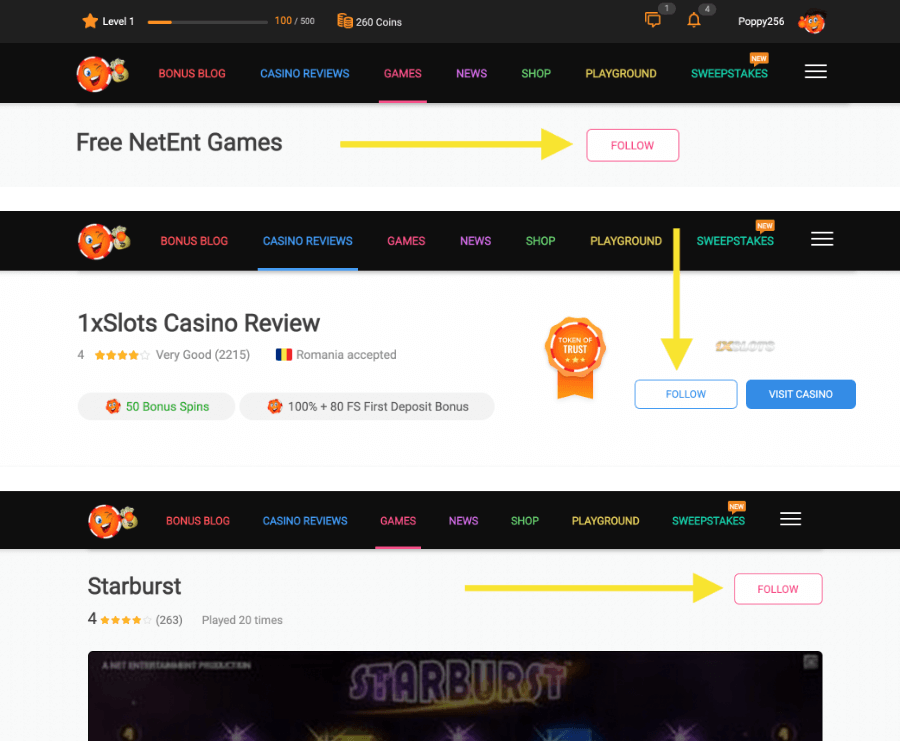
And you’re set.
You will receive notifications via e-mail and on-site for the chosen casino or games.
Another way to follow on Chipy is from the Settings menu.
You can access the Settings by hovering over your username in the top right corner. This will open a sub-menu that contains various options.
Click on “Settings”.
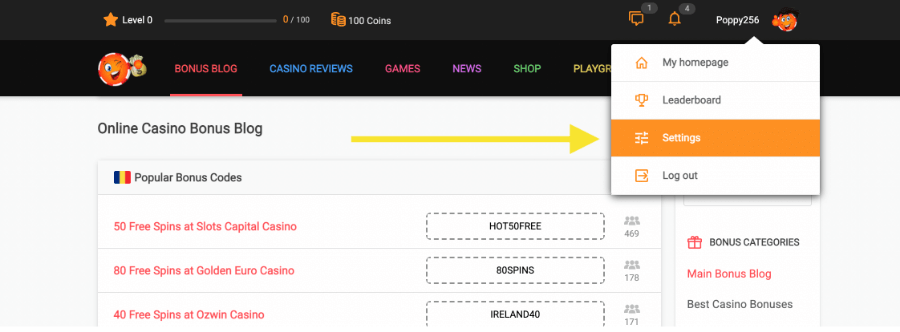
Once the page loads, scroll down to the “Following” and tick the checkboxes next to the casinos, games, and providers you wish to follow. The changes you make are saved automatically.
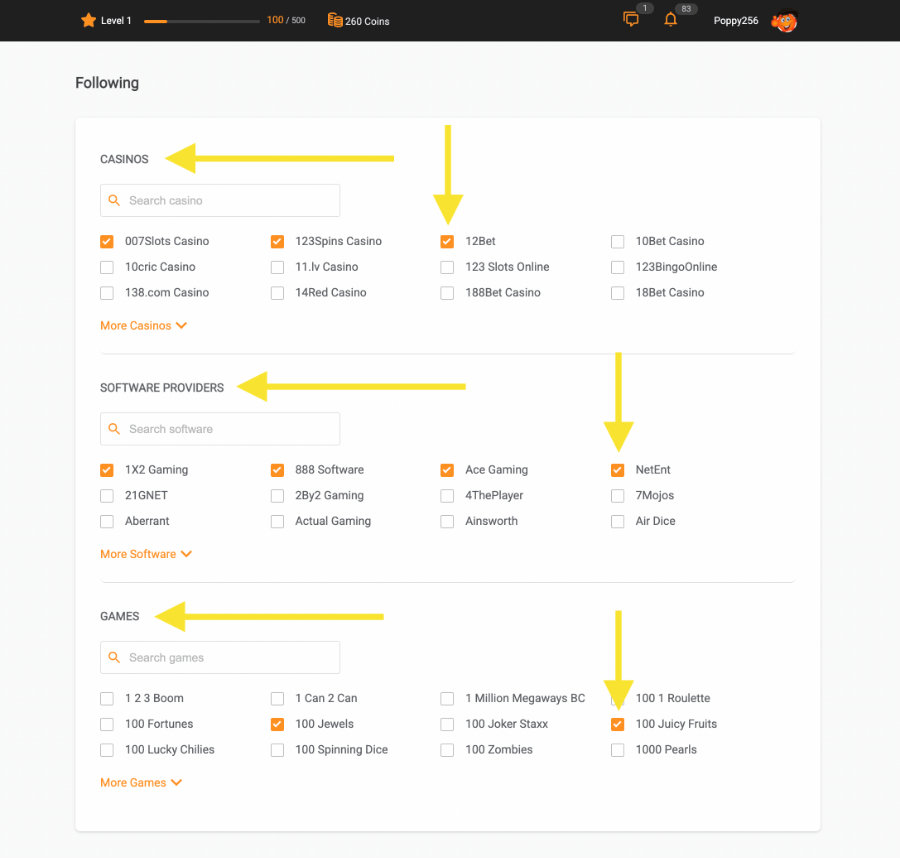
Tip
Following pages from the Settings page is better if you have a specific list of providers and operators in mind. It saves you the hassle of navigating to every page you want to follow and also has a search function included.

The unfollowing process on Chipy works similarly to how you follow.
If you want to no longer follow an operator, game, or provider, you have two options:
To unfollow a particular thing on Chipy, navigate to the page of a software provider, casino game, or operator that you’re already following.
From the selected page, click on the “Following” button located on the top side of the screen.
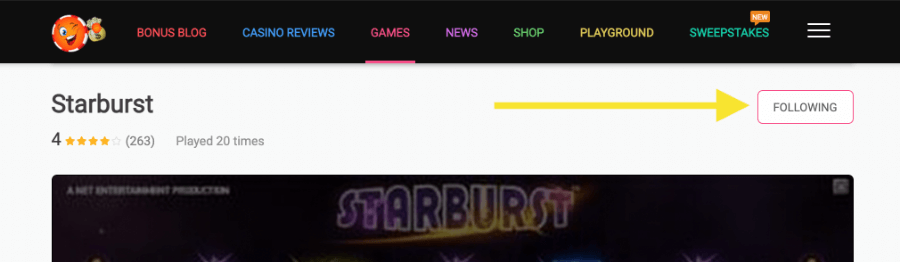
And you’re done!
Clicking the button should change the text back to “Follow”.
That’s how you successfully unfollow something on Chipy.com.
There are situations where you may want to mass unfollow software providers, operators or games.
This can be done from the “Settings” tab.
The unfollowing feature works similarly to mass following on Chipy.
Simply navigate to the account settings page (like you would if you wanted to follow something), and scroll down to the “Following” section.
Now, all that’s left is to uncheck the boxes next to the game, casino, or software provider. You will automatically unfollow the things you’ve selected, and you will no longer receive notifications from them.
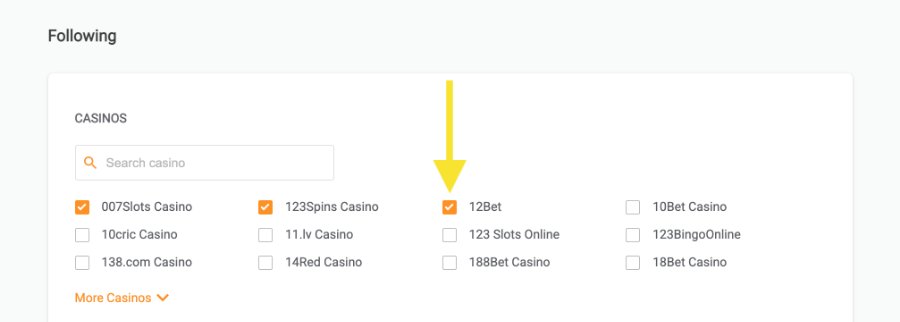
The bottom line: This marks the end of our guide to following and unfollowing on Chipy.
Using this feature enables you to personalize your notifications and get updates from your favorite iGaming operators and software providers via email and on-site.
Don’t forget to check out our guide about notifications to learn how you can configure them the right way.
Couldn't find what you were looking for?
Contact our Support Team at support@chipy.com. We would be happy to help you.