Couldn't find what you were looking for?
Contact our Support Team at support@chipy.com. We would be happy to help you.
You can edit or delete your payment details in the “Payment Details” section, on the “Settings” page.
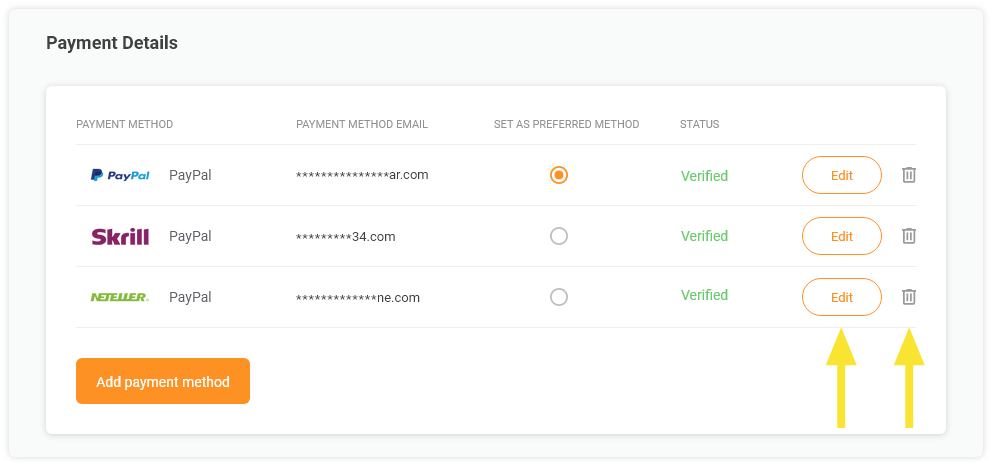
Use the “Edit” option if you want to update your email address for that particular payment method; after you edit a payment method, you need to verify the changes via email for security reasons;
If you want to delete a payment method from your list click on the trash icon; the payment method will be removed from your list
If you want to use more than one payment method, make sure you mark your favorite one. By default, the first payment method you add is marked as favorite. You can change your preferred payment method at any point.
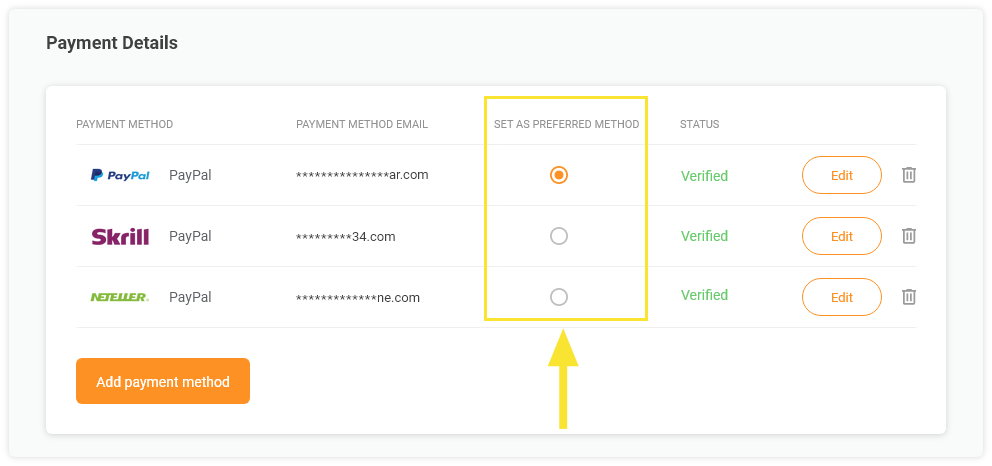
After you edit your payment details you need to verify the changes via email for security purposes.
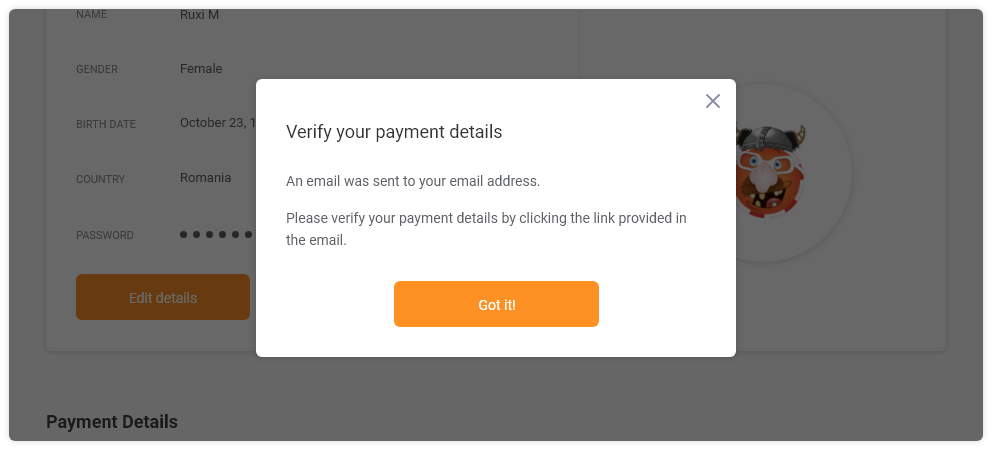
Check your inbox for the verification email (make sure you also check your Spam folder). Verify you payment details by clicking on the link displayed in the email.
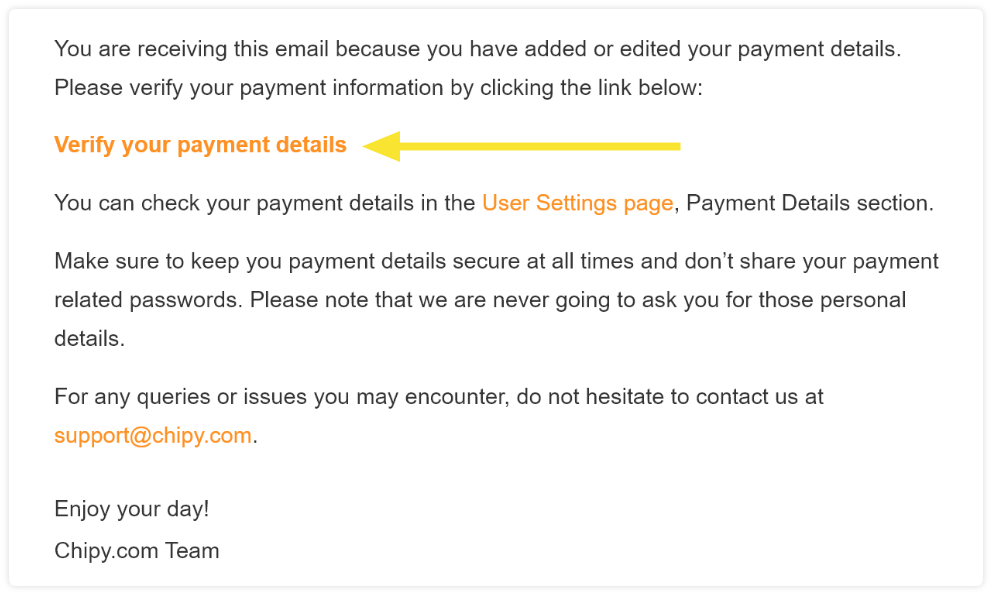
The verification process is now completed. In your User Settings page, the status of your payment method will change from “Not verified” to “Verified”:
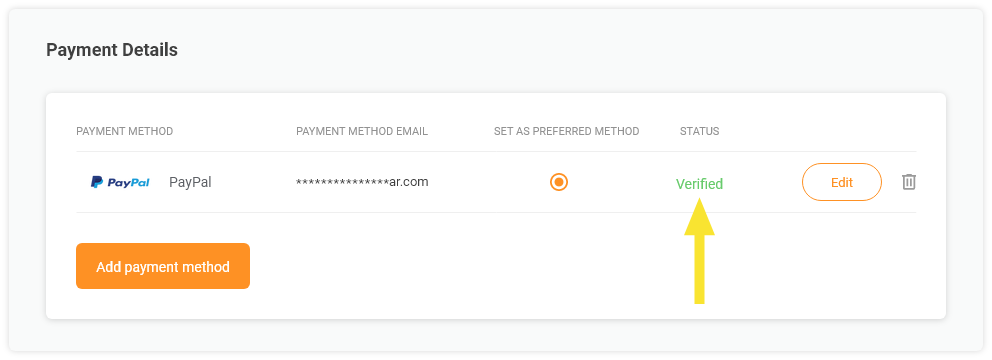
If you did not receive the email you can request to be sent another verification email by clicking on the “Resend link”. A new verification email will be sent to your inbox. Make sure you also check your Spam folder.
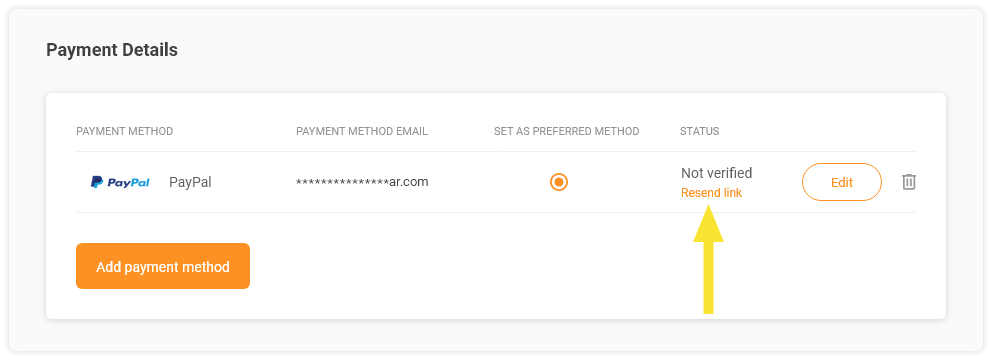
Chipy.com will never require you to disclose your e-wallets passwords, in any circumstance. We strongly recommend you keep your passwords private and secure at all times.
If you have any questions or concerns, please feel free to contact us at support@chipy.com. We will be happy to help.
Couldn't find what you were looking for?
Contact our Support Team at support@chipy.com. We would be happy to help you.